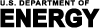Help Scout Tests
Widget
The Help Scout widget should appera in the bottom right of the window as a blue circle with the outline of a white conversation bubble in it. Clicking it will produce the help dialog.
The dialog has three options for help:
- Self Help - by clicking the answers button at the top. This lists popular articles and enables the user to search or browse for answers. NOTE: these articles are being developed.
- Email Help - ask a question through an email form by clicking the Ask link at the top.
- Online chat - also access by clicking the Ask link at the top. This will only appear if a Help Scout user is monitoring chat. This is not our current process and would only occur if we organized it for testing purposes.
NOTE: The use of this widget is purely to leverage the cyber audit (ie WAVA), so that could be checked as soon as possible.
NOTE: This does not need to be tested other than the page and dialog appears and has no negative affect on the rest of the site.
Knowledge Base
The following is a simple link to our Help Scout knowledge base. Clicking on the link will open a new tab displaying the knowledge base.
Help Scout Knowledge BaseThe National Renewable Energy Laboratory is a national laboratory of the U.S. Department of Energy, Office of Energy Efficiency and Renewable Energy, operated by the Alliance for Sustainable Energy, LLC.